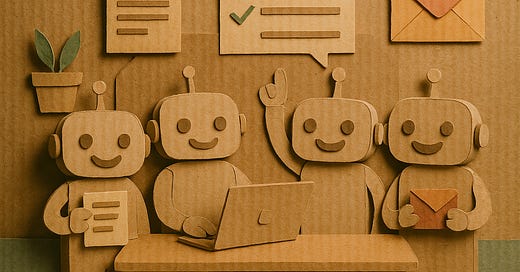How to Make GPTs That Do, Not Just Talk
Everything you need to start delegating tasks to ChatGPT
Custom GPTs are great at conversation. But Action GPTs? They actually get things done.
With the right setup, a single prompt can trigger real output: sending emails, creating documents, updating your CRM, drafting social posts, even checking off tasks in your project manager.
The catch? As soon as you try to build one, you're hit with a wall of jargon. Tokens. Schemas. OAuth. APIs. Webhooks.
It gets overwhelming fast, and most guides only add to the confusion.
This one won't.
This is your no-fluff walkthrough for building GPTs that do, not just talk. We'll cover the key concepts, tools, and steps so you can start handing off real tasks to ChatGPT without needing to become a full-time developer.
Let’s dive in.
Here’s what you’ll get in this post:
✅ What Action GPTs actually are and how they turn ChatGPT into a mini operations assistant
✅ How actions work under the hood (pull data, push updates, combine steps)
✅ How security is handled so tokens and keys don’t become a liability
✅ What all the jargon means, broken down in plain English
✅ Real-world use cases like drafting emails, managing tasks, creating documents
✅ What’s possible now and what’s coming as we move closer to real AI agents What Is an Action GPT?
An Action GPT is a Custom GPT that doesn’t just talk. It takes action.
It still chats with you like any other GPT, but behind the scenes, it can actually do things. It can send an email, create a task in Notion, update a row in Airtable, or save a file to Google Drive.
This works because it's connected to real tools through something called an OpenAPI schema (don’t worry, we’ll break that down in a minute). The schema acts like a set of instructions. It tells the GPT what tools it can use and how to use them.
Think of it like this:
“Create a task called ‘Follow up with Brianna’ and mark it high priority.”
An Action GPT knows that means it should grab the Notion tool, create the task, set the priority, and log it in your workspace automatically.
It’s not just smart. It’s useful.
What Action GPTs Can Do (Some Examples):
Create or update tasks in tools like Notion, ClickUp, or Airtable
Draft emails or docs and file them in the correct folder
Log form responses or call notes into Google Sheets
Search your calendar, CRM, or content archive for relevant info
It’s a simple way to add automation to your workflow without needing to code or build out a full AI stack. Just clear instructions, a few clicks, and a GPT that handles the details for you.
How Actions Actually Work
Push, pull, and connect your GPT to real tools in real time.
When you use an Action GPT, you're giving ChatGPT a way to interact with software beyond the chat window. It does this by calling an API. That’s the same method apps use to communicate with each other in the background.
So what does that actually mean? Here's the breakdown:
🧲 Pull
The GPT retrieves info from another app.
“What tasks are due today in Notion?”
It reads from your Notion database and returns the list.
📤 Push
The GPT sends new info into a tool.
“Create a Google Doc called ‘Q2 Outreach Plan’ and share it with the team.”
It creates the file, formats it, and shares it in Google Docs.
🔁 Pull + Push
The GPT combines both in a single flow.
“Find all new form responses from today and create follow-up tasks in ClickUp.”
It pulls the form data, then creates tasks inside ClickUp. No tabs, no toggling.
🛠️ Under the Hood
Here’s what’s happening in the background:
You describe what you want
GPT interprets the request
It selects the right action from its available tools
It fills in the fields (like task title or due date) using the OpenAPI schema
It makes the call to the external app
It confirms what was done
It’s like asking an ops assistant to handle something and knowing it’ll get done, no follow-up needed.
Is This an AI Agent?
Short answer: not quite. But it’s getting close.
AI agents are built to be proactive. You give them a goal like “organize my schedule for next week,” and they figure out the steps to get there. They plan, make decisions, and only check in when needed.
Action GPTs work differently. They’re reactive. They wait for your prompt, then carry out one action or a defined series of steps.
Still, with the right setup, they can feel agent-like. Here’s how to get there:
Connect them to the right tools
Define multiple actions inside a single GPT
Write clear instructions that tell them what to do and when
They aren’t fully autonomous, but they’re a solid middle ground. You get structure, speed, and support without having to build a complex agent from scratch.
Common Use Cases for Action GPTs
Once you connect a GPT to your tools, it stops being just a chatbot. It becomes part of your workflow.
The real shift happens when it can take what you say in plain language and turn it into real action inside Notion, Google Docs, Airtable, or your CRM.
Here are a few examples you can build right now:
📨 Draft and Send Emails
“Write a follow-up email to the new client I met yesterday and save it to Gmail drafts.”
The GPT writes the message in your tone and saves it to your inbox, ready to review.
🗂 Archive Social Posts to Notion
“Save this Linkedin post to my Notion content archive and tag it under ‘education’.”
No copy-paste. The GPT files and tags it for you.
📄 Draft Newsletters in Google Docs
“Create a new Google Doc called ‘May Newsletter’ and start a draft about recent client wins.”
The doc is created, titled, and ready for you to edit. Get the schema and make.com blueprint here.
✅ Manage Tasks in Notion or ClickUp
“Add a task to follow up with Brianna, due next Wednesday. Mark it high priority.”
The GPT updates your task list without you leaving the chat.
📋 Create Proposals from Notes
“Draft a proposal for Acme Co based on our call transcript and save it to the proposals folder.”
It builds a structured doc with the right context, so you’re not starting from scratch.
📥 Organize Client Intake Responses
“Log this new lead from Typeform into Airtable and assign a follow-up owner.”
Perfect for consultants or small teams managing leads without a full CRM.
Instead of switching between tabs and tools, you stay in one conversation. The work moves forward, and your focus stays put.
If you want to learn how to build a GPT with Actions, I break it all down in this article:
Breaking Down the Jargon
This is where a lot of people get stuck. You’re ready to build something useful, then run into a wall of unfamiliar language: schema, token, endpoint, function call.
Below is a simple cheat sheet to help make sense of what’s happening behind the scenes.
API
A way for software to talk to other software.
Think of it like a waiter: GPT takes your order and uses the API to fetch the result from Notion, Google Docs, or any other tool.
Token
A digital pass that allows GPT to act on your behalf.
When you connect an app like Notion, it gives GPT a token that says, “This user gave permission.” It’s secure, temporary, and tied to your account.
API Key
A fixed version of a token that grants access to an app.
Usually used for personal or backend projects. It works, but it's less flexible and secure than OAuth.
OAuth
A safer way to connect GPTs to your tools.
Instead of pasting in a key, you log in through the app itself. GPT gets limited access that you can revoke anytime.
Schema
A blueprint that tells GPT what actions it can take.
It lists the available tools, what data each one needs, and how to format it. Think of it as a menu GPT can order from.
Endpoint
A specific action the GPT can take.
Each endpoint maps to a real function inside a tool. For example:
POST /tasks creates a task
GET /events pulls calendar events
Function Call
The moment GPT decides to take action.
It picks the right endpoint, fills in the details, sends the request, and returns the result. All in one step.
No need to memorize this. Just refer back when something sounds unfamiliar. You’ll pick it up as you build.
How API Keys and Tokens Stay Secure
Security is one of the first things people ask about when giving GPT access to their tools. The good news is that OpenAI already has solid guardrails in place.
Tokens and keys are not stored in the GPT itself. When someone connects a tool like Notion or Google Docs, their credentials are stored securely by OpenAI. The GPT only receives a temporary pass to complete the request in that moment.
OAuth is the safer default. Most tools use it, which means the user logs in directly through the app, grants specific permissions, and stays in control. These tokens expire automatically and can be revoked at any time.
API keys are still supported for tools that don’t offer OAuth, but they require more care. They are stored securely per user but don’t expire the same way. It’s best to limit their access wherever possible.
Permissions are always scoped. GPTs can only perform actions that are defined in the schema. If you give access to create tasks in Notion, that’s all it can do. It won’t touch other tools unless you connect them intentionally.
Everything happens in real time. There’s no passive access or background syncing. The GPT only takes action when prompted to do so.
The bottom line: you stay in control. Tokens are user-specific, limited in scope, and only used when necessary.
What’s Possible Now and What’s Coming Next
Action GPTs are already powerful. You can build one today that writes proposals, updates your task system, pulls data from forms, and drafts your next newsletter. You can connect it to multiple tools and guide it with simple instructions. For most people, that’s already enough to save several hours each week.
But this is just the beginning.
More memory and context
GPTs are starting to remember details between chats. That means you won’t have to keep repeating your workflows or preferences. Over time, they’ll learn how you work and adjust to fit your style.
Autonomous agents and background planning
Right now, Action GPTs wait for your prompt. But full agents (think Operator Agent) will be able to take initiative. Imagine a GPT that checks your calendar overnight, drafts your weekly report, or monitors a task queue and takes action when needed.
Deeper integrations across your stack
More tools are releasing Action-like integrations and public APIs (Claude integrations, Gemini Apps). That makes it easier to connect the software you already use and keep everything working together with minimal setup.
These are a great entry point if you don’t want to set everything up yourself. That said, I still prefer GPT Actions because they give you more control over how things work behind the scenes.
The takeaway is simple. If you start experimenting now, you’ll be ready when GPTs evolve from helpful assistant to full operations partner.