CustomGPT vs. ActionGPT vs. Full Automation: Which AI Path Is Right for You?
From quick-start helpers to fully automated systems, here’s how to choose the right AI build for your business.
There are a lot of ways to “use AI in your business.” But the question most people really need answered is this:
What should I build?
Should you start simple with a CustomGPT? Add an action that triggers something? Or build a fully automated system that runs in the background?
Each path has tradeoffs between control and complexity, speed and stability, flexibility and maintenance. And the right choice depends less on what the tools can do and more on what you actually want to manage.
This guide breaks down three of the most common AI building blocks available in the ChatGPT ecosystem:
CustomGPTs for personalized content generation
ActionGPTs for conversational triggers and light automation
Full automation tools like Make.com for end-to-end workflows
You’ll see what each one looks like, what it takes to set up, and how to choose the right option based on your goals, technical comfort, and the systems you already have in place.
The Three Paths: CustomGPTs, ActionGPTs, and Automation Tools
These aren’t the only ways to build with AI. New tools are popping up every week, each with its own take on automation. But within the ChatGPT ecosystem, these three paths show up most often. So for clarity, we’ll focus on them here.
Quick Definitions
Tokens: How AI counts text. Think of tokens like word chunks. More text = more tokens = more cost.
Automation: A task that runs itself once conditions are met.
API: A way for two tools to talk to each other. GPT uses APIs to push or pull data.
Webhook: A signal that tells a tool "something happened—take action."
How the Three Paths Compare
CustomGPTs are personalized AI assistants trained on your business materials. They follow your instructions and generate content that matches your tone, language, and structure. Great for content creation, but outputs must be moved manually.
ActionGPTs build on that by adding conversational automations. You can trigger actions, like sending content to a doc or email, directly from chat. No need to manage API tokens. It can connect with tools like Make.com or Zapier behind the scenes.
Automation tools like Make.com and Zapier offer full control. You can connect GPT with tools like Google Drive, Notion, Slack, and more. These require more setup and technical overhead, but offer the most automation power.
Each tool represents a different level of automation—from manual to mostly hands-off.
One Proposal, Three Ways: How Each Tool Handles It
Let’s say you want AI to help create custom client proposals. Here’s how that looks in each tool.
1. CustomGPT
CustomGPTs are personalized versions of ChatGPT tailored to your business. They speak in your voice, follow your formatting, and pull directly from your materials.
Why use it? It's the simplest way to generate content that sounds like you—ideal for proposals, onboarding messages, or common client comms. You still copy/paste the output, but the thinking work is done.
Note: You’ll need the ChatGPT Plus plan ($20/month).
Setup
Go to “Explore GPTs” in ChatGPT.
Add a system message, like:
You are an expert proposal writer. Using the transcript below, create a customized service proposal draft for our agency.
Instructions:
Extract and synthesize the following from the transcript:
1. Proposal Sections
Include these sections in the proposal:
-Executive Summary
-Situation Analysis
-Recommended Approach
-Scope of Work
-Timeline and Milestones
-Team Structure and Roles
-Investment and Payment Terms
-Expected Outcomes and KPIs
-Next Steps
2. Pull Key Details from the Transcript:
-Client name and industry
-Project type or service category
-Project duration
-Budget range (if discussed)
-Primary objectives and challenges
-Any noted preferences, limitations, or success criteria
3. Format Guidelines:
-Use clear, benefit-driven language
-Visualize process or timeline if referenced
-Include relevant case studies or testimonials if mentioned
-Keep a balance between strategic vision and actionable detail
-Summarize ambiguities or missing info as placeholders for follow-up
-Use active voice, not passive voice
-Write directly to the client
Ask clarifying questions until you are 95% confident you can complete the task.
Final Output: Provide a clean, editable proposal draft ready for client reviewUpload relevant docs under Knowledge.
Past proposals
Services & pricing
Brand voice guide
Proposal template, etc.
Enable Code Interpreter & File Uploads.
Run test prompts and refine until it sounds like you.
What It Looks Like
ChatGPT generates a full proposal draft inside your chat, using your docs to inform tone and structure.
Expected Outcome
A clean, personalized proposal draft ready for review or copy/paste.
Cost
$20/month ChatGPT Plus plan
No additional fees or token tracking required
2. ActionGPT
ActionGPTs are a powerful extension of CustomGPTs. They let your AI not only write but act too.
With the right setup, you can say something like:
“Send this to my proposal software.”
…and GPT will trigger an automation to deliver the content.
Setup
In ChatGPT, create or edit a CustomGPT.
Open the Actions tab.
Define your automation using a schema (GPT can help you write it).
Connect your action to:
An API endpoint you own, or
A no-code tool like Make.com or Zapier
The prompt I used:
I need a schema to trigger a webhook via make.com for a proposal generation. Parameters are required and include: -Executive Summary -Situation Analysis -Recommended Approach -Scope of Work -Timeline and Milestones -Team Structure and Roles -Investment and Payment Terms -Expected Outcomes and KPIs -Next StepsGPT will return OpenAPI code you can copy into the builder.
openapi: 3.1.0 info: title: Proposal Generation Webhook description: Triggers a Make.com webhook to generate a proposal using the provided parameters. version: 1.0.0 servers: - url: https://hook.us1.make.com description: Make.com webhook endpoint paths: /YOUR MAKE.COM WEBHOOK PATH: post: operationId: triggerProposalWebhook summary: Trigger Make.com webhook for proposal generation description: Sends proposal generation data to a Make.com webhook with required proposal components. requestBody: required: true content: application/json: schema: type: object required: - executiveSummary - situationAnalysis - recommendedApproach - scopeOfWork - timelineAndMilestones - teamStructureAndRoles - investmentAndPaymentTerms - expectedOutcomesAndKPIs - nextSteps properties: executiveSummary: type: string situationAnalysis: type: string recommendedApproach: type: string scopeOfWork: type: string timelineAndMilestones: type: string teamStructureAndRoles: type: string investmentAndPaymentTerms: type: string expectedOutcomesAndKPIs: type: string nextSteps: type: string responses: '200': description: Webhook triggered successfully '400': description: Invalid request payload
What It Looks Like
Once the draft is ready, you say: “Send this to Make.com.” GPT triggers the webhook and passes the content to your automation tool.
Expected Outcome
You skip the copy/paste and move straight to delivery—while keeping the ability to review content in conversation.
Cost
$20/month ChatGPT Plus plan
Make.com or Zapier may charge based on usage or steps
3. Fully Automated (Make.com)
This is the most hands-off option. Once set up, Make.com can run your entire proposal workflow in the background.
Why use it? When you're processing transcripts, client data, or forms at scale—and want proposals generated and delivered without touching anything.
Setup
Trigger: A new transcript lands in Google Drive (or your note-taking app syncs a file).
Then Make.com:
Pulls the transcript text
Sends it to OpenAI to generate a proposal
Formats the output into a clean doc
Notifies you via Slack or email with a link
What It Looks Like
You never open ChatGPT. You never copy and paste. A transcript drops into Drive. You get a Slack message with a finished proposal—done.
How It’s Different from ActionGPT
There’s no back-and-forth. The prompt must be accurate the first time.
No chat-based revision, no conversation fallback. It’s more scalable, but also less forgiving.
Expected Outcome
A fully automated proposal pipeline triggered by a system—not a person.
Cost
Requires your own OpenAI API key (token-based billing)
Make.com pricing based on number of steps/operations
You’re ready for full automation if:
Your workflow is predictable and repeatable
You’re comfortable with Make or Zapier, or have support
You want to minimize manual work entirely
The Tradeoff: Control, Cost, Convenience—and Complexity
At some point, every builder runs into the same decision:
Do you want more control, or more convenience?
You can design something that gives you flexibility, custom logic, and detailed oversight. Or you can set up something that just works with fewer moving parts, but fewer ways to tweak or tune.
This is the tradeoff behind every AI-powered workflow. And the right choice isn’t about what’s possible, it’s about what you actually want to manage.
1. Control
Do you want to adjust how creative or predictable the AI is?
Tools like Make.com let you set parameters like:
Temperature – controls how creative the output is (lower = more predictable)
Top_p – controls how broad or narrow the AI pulls from its knowledge
If you want to define logic, fallback conditions, or fail-safes, you’ll need more control.
More control = more power
But also more testing, more decisions, and more to troubleshoot.
2. Cost Transparency
Will you need to explain ROI to a client, team member, or stakeholder?
API-based solutions require managing:
Your own OpenAI API key
Token usage (every word GPT reads or writes counts)
Limits or pricing tiers in tools like Make.com or Zapier
Fully automated setups can be cheaper per use but only if you monitor and optimize them.
3. Convenience
Do you want something that works out of the box?
CustomGPTs (and most ActionGPTs) live inside ChatGPT. That means:
No API setup
No token tracking
No third-party tools required
They’re great for getting quick wins and saving time, without maintaining complex systems.
Less setup = faster wins
But also less flexibility over time
4. Maintenance & Tech Requirements
Are you comfortable maintaining the systems you build?
Automation tools give you power but they come with responsibility. You’ll need to:
Handle setup and occasional troubleshooting
Monitor workflows for changes or errors
Maintain API keys and app connections
Done right, they run in the background. But they still need a check-in now and then.
5. Adoption
Even the most efficient system won’t help if no one uses it.
When designing an automation, ask:
Will your team know how to use it?
Does the interface feel familiar or confusing?
Can they trust the output without extra review?
Meeting your team where they are—technically, emotionally, and operationally—is just as important as choosing the right tool.
The best system isn’t the most complex one.
It’s the one your team will actually use.
If you’re looking for a low-maintenance, guided experience, CustomGPTs and ActionGPTs are strong starting points. They keep things simple, contained, and easy to manage.
If you need precision, power, and long-term scalability, automation tools give you full ownership but they come with more setup, cost monitoring, and maintenance.
How to Choose What to Build
Here’s a decision guide based on your comfort level and goals:
CustomGPT
Use if you want a safe, non-technical way to explore AI. Great for:
Testing ideas
Refining messaging
Creating consistent content
ActionGPT
Use if you want GPT to help you write and deliver. Great for:
Publishing workflows
Client-ready proposals
Internal automations without full setup
Make/Zapier
Use if you want end-to-end automation. Great for:
High-volume workflows
Scalable systems
Reducing manual work entirely
Start simple. Scale as you go.
Key Takeaway? Build What You Can Actually Maintain
Don’t get caught chasing the most complex setup just because it sounds impressive. The best system is the one you understand and can keep running without stress.
For many, ActionGPTs hit the sweet spot: low maintenance, high utility, and enough flexibility to grow with you. But the real win is choosing what works for you now, not what sounds smartest on paper.
Start small. Learn as you go. Build systems you’ll actually stick with.
What’s your favorite way to build? Have you tried any of these workflows?
Drop a comment or reply with the workflow you're trying to build. I’d love to swap ideas.


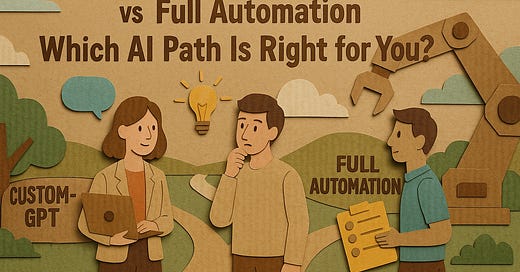



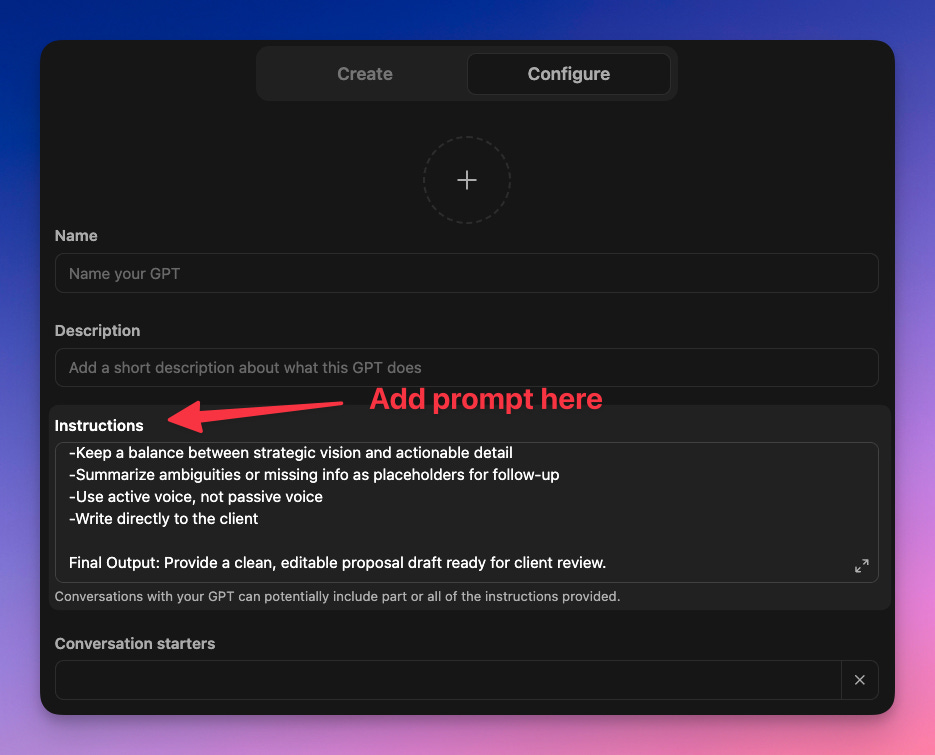



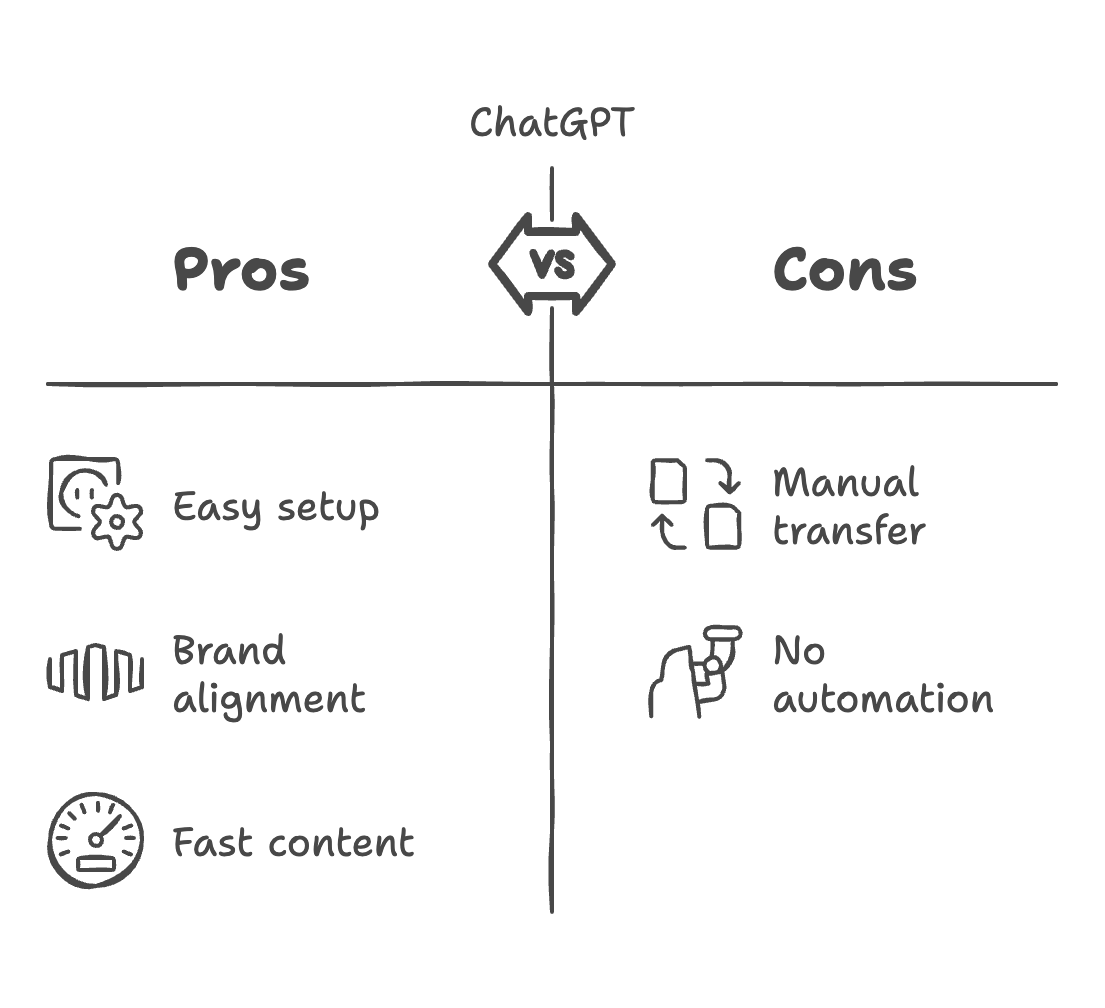









Tremendously helpful. My big question has been what triggers a need for something more advanced than a ChatGPT subscription (and what that looks like).
This article is helping me get closer to that understanding. Great stuff.
That's a great breakdown!