It’s not that you’re disorganized. It’s that your brain wasn’t built to do all of this manually.
If you've been feeling like you're juggling too much — content creation, lead management, onboarding, client delivery, follow-ups — you’re not broken.
You’re running a system that was never meant to scale with human hands alone.
This is where most people get stuck.
They know they need more support. They want things to feel easier. But they’re afraid automation will strip the soul out of their work.
You’re not wrong to protect your tone, your voice, your way of working.
You just haven’t seen a better way yet.
How I started using Custom GPTs (without losing myself)
A few years ago, the only “automation” I trusted was scheduling emails or setting up canned responses.
I thought anything more would make me sound robotic. Cold. Like a bad chatbot from 2011.
But the truth was, I was wasting an unbelievable amount of energy writing every intake response from scratch. Personalizing every client onboarding. Remembering every tiny detail across dozens of projects.
At some point, it wasn’t about efficiency anymore. It was about survival.
I needed a way to protect my work without breaking the trust I'd built.
That’s when I started building Custom GPTs — tiny AI assistants trained on my tone, my style, and my processes — to support (not replace) my client experience.
And it changed everything.
What is a Custom GPT, really?
It’s a personal AI assistant you can build inside ChatGPT.
You give it instructions on how you work, what you sound like, and what you need help with.
It acts like a smart second brain — helping you draft, sort, organize, and respond — without losing your voice.
Think of it like setting up a super smart intern... who never gets tired or passive-aggressive.
Why a Custom GPT sustains your energy (instead of draining it)
Most service providers are trying to be everywhere at once:
Answering leads within 24 hours
Creating thoughtful proposals
Following up on client projects
Managing admin (while secretly avoiding it)
Every one of those tasks costs context switching energy — that quiet tax you pay when you jump from coaching a client to emailing a prospect to updating a form.
Custom GPTs can carry the heavy lift of the first draft so you stay focused on the real work.
You still approve what goes out.
You still personalize when needed.
You just don’t have to start from a blank page every single time.
It’s not about handing over your business. It’s about protecting your brain, your bandwidth, and your best ideas.
How to Build a Custom GPT (Step-by-Step)
You don’t need to be a tech wizard to do this. Here’s the simple version:
1. Open ChatGPT and click “Explore GPTs”
You'll see a big button at the top of your ChatGPT homepage that says "Explore GPTs." Click it. Then click “Create.”
Note: you will need to paid version to complete this step (but you can also just add prompts and files to the free version)
2. Start with the basics
You'll be prompted to fill out:
Name: Something clear like "Client Email Assistant" or "Workshop Planning Buddy."
Instructions: Tell it who it’s supporting and how you work. Example:
"You are helping a service-based business owner write thoughtful, clear client emails in a warm, grounded tone."
Capabilities: Choose whether it should:
Browse the web (usually no)
Create images (optional)
Run code (skip it unless needed)
3. Add specific examples
This is where the magic happens.
Feed it real examples of how you talk:
Snippets of past emails
Your intake questions
Typical client follow-ups
Your FAQ answers
Your service descriptions
The more natural, the better.
You’re training it like a new team member — not like a marketing robot.
4. Test and tweak
Before you unleash it, give it a few practice prompts:
“Write a kind but clear email declining a misaligned project.”
“Summarize this intake form response in 3 sentences, matching my tone.”
“Draft a 3-step onboarding checklist for a new 1:1 client.”
Adjust its instructions as needed. Tweak until it feels natural, light, and aligned.
5. Start small
Pick one workflow to support first. Not everything.
Start where the energy drain feels highest. Build momentum there. Then add on.
5 High-Value Custom GPT Ideas for Service-Based Businesses
If you’re not sure where to start, here are some high-value, real-world ideas:
1. Lead Prequalification GPT
Help you review and sort new inquiries automatically. Draft warm responses for aligned leads and kind, respectful declines for misfits.
→ Protects your calendar. Protects your energy.
2. Client Onboarding GPT
Drafts welcome emails, resource links, next steps, and client portal instructions in your tone — so you don’t have to start from scratch every time.
→ Builds trust fast, without extra brain drain.
3. Content Repurposing GPT
Takes a past blog post, podcast, or workshop and suggests 5 short, natural social posts (in your voice).
→ Keeps your content alive without the rewrite burnout.
4. Follow-Up Email GPT
Drafts personalized check-in emails for dormant leads, past clients, or open projects — with suggested next steps.
→ Opens doors without awkwardness or overthinking.
5. Proposal Drafting GPT
Takes basic project notes and turns them into a clear, client-friendly proposal template — saving you from staring at a blank Google Doc at 10 PM.
→ More proposals sent. Less second-guessing.
You’re not behind. You’re just building your next layer of support.
Building a Custom GPT isn’t about “scaling faster.”
It’s about sustaining your creativity, capacity, and care — so your business stays a place you actually want to show up in.
Start with one. See how it feels.
You can always add more later — when it feels easy, not heavy.
Want help building your first Custom GPT?
✨ I built a free starter kit that walks you through it, with templates you can swipe.
Or, if you want me to map it out with you, I’ve got a few 1:1 Strategy Sessions open this month.
You don’t have to automate everything.
You just have to protect what matters most.
P.S.
If you’ve been burned by clunky systems or tone-deaf automations before — you’re not alone.
Done right, AI should feel like an extension of you.
Let’s make it human again.





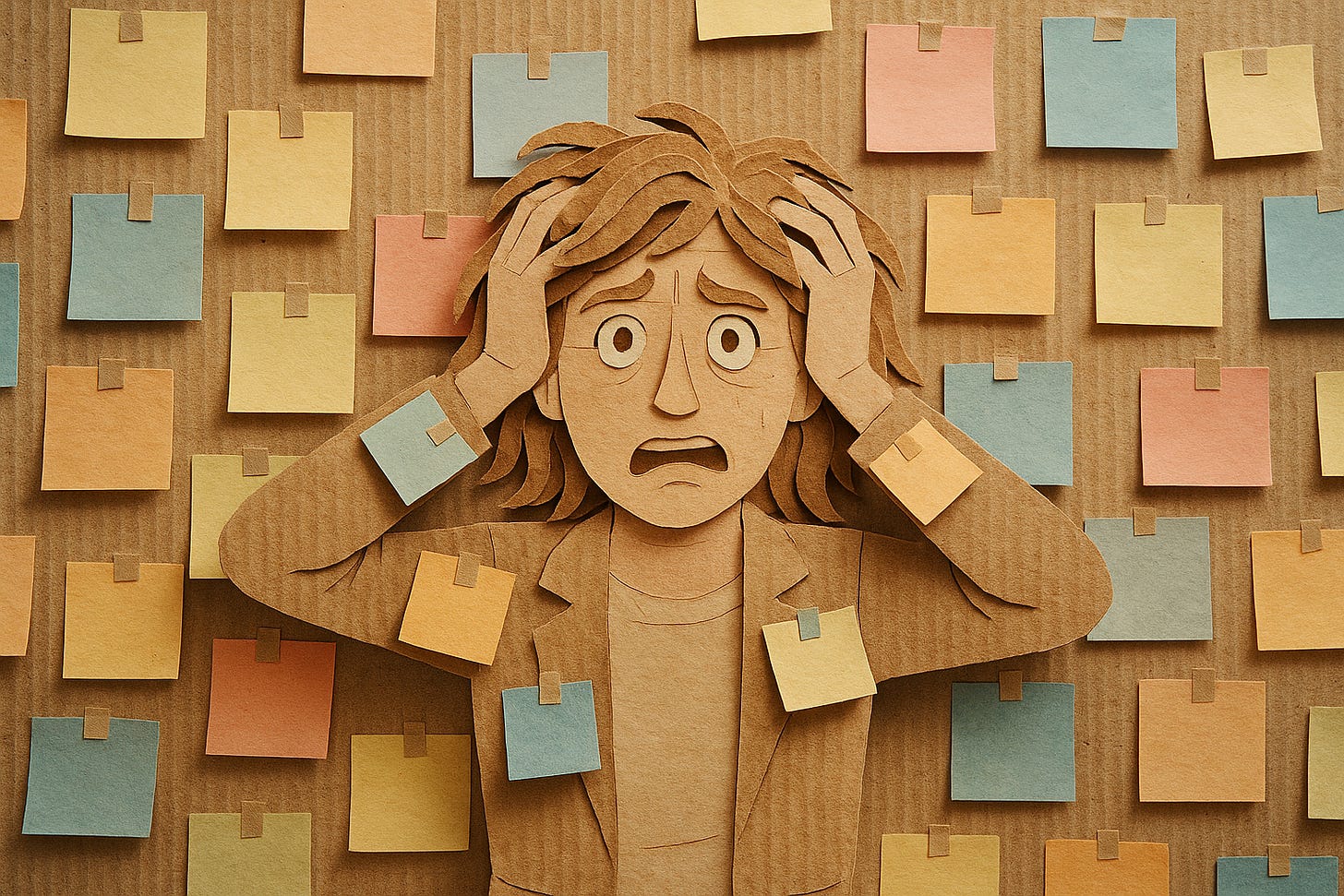








Share this post